ASRock Beebox Review: A Fanless Braswell UCFF PC
by Ganesh T S on July 14, 2015 8:00 AM ESTNetworking and Storage Performance
We have recently started devoting a separate section to analyze the storage and networking credentials of the units under review. On the storage side, one option would be repetition of our strenuous SSD review tests on the drive(s) in the PC. Fortunately, to avoid that overkill, PCMark 8 has a storage bench where certain common workloads such as loading games and document processing are replayed on the target drive. Results are presented in two forms, one being a benchmark number and the other, a bandwidth figure. We ran the PCMark 8 storage bench on selected PCs and the results are presented below.
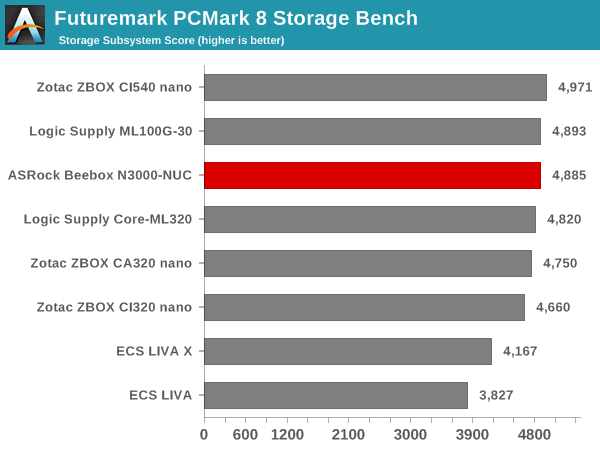
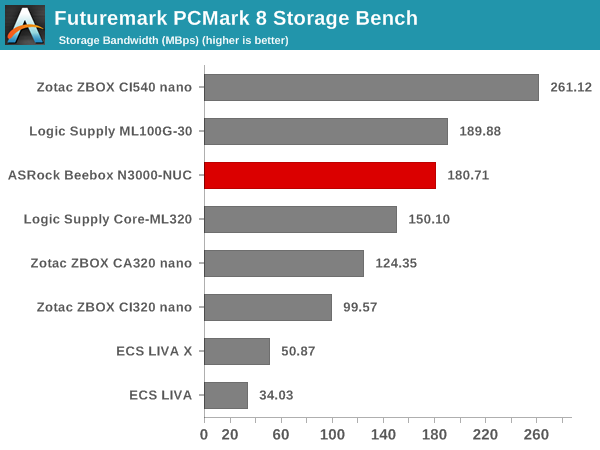
It must be noted that the SSD in our review sample was industrial-grade. The claimed speeds of 510 MBps reads and 300 MBps writes indicate that the controller in the mSATA SSD is likely the Silicon Motion SM2246EN. The PCMark 8 storage bench numbers keep the Beebox in the top half of the graph.
On the networking side, we restricted ourselves to the evaluation of the WLAN component. Our standard test router is the Netgear R7000 Nighthawk configured with both 2.4 GHz and 5 GHz networks. The router is placed approximately 20 ft. away, separated by a drywall (as in a typical US building). A wired client (Zotac ID89-Plus) is connected to the R7000 and serves as one endpoint for iPerf evaluation. The PC under test is made to connect to either the 5 GHz (preferred) or 2.4 GHz SSID and iPerf tests are conducted for both TCP and UDP transfers. It is ensured that the PC under test is the only wireless client for the Netgear R7000. We evaluate total throughput for up to 32 simultaneous TCP connections using iPerf and present the highest number in the graph below.
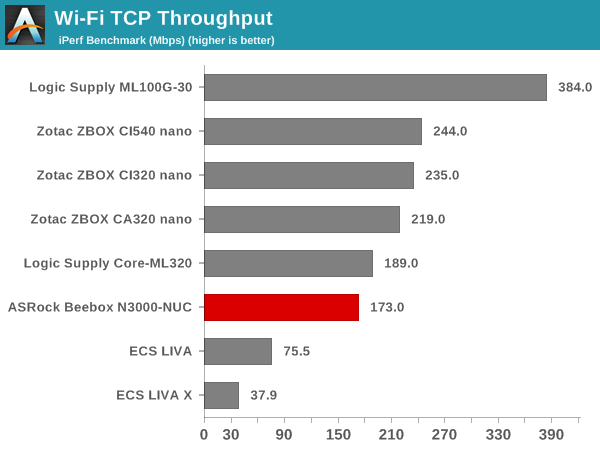
In the UDP case, we try to transfer data at the highest rate possible for which we get less than 1% packet loss.
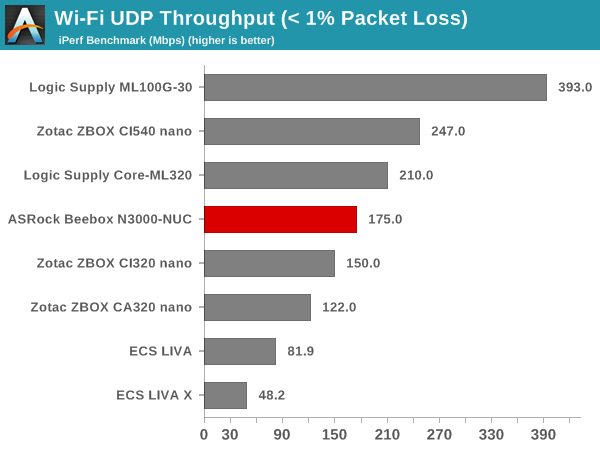
The Realtek 8821AE 1x1 802.11ac / BT 4.0 combo is no stranger to our testbed. We have seen it before in our GIGABYTE BRIX Pro as well as BRIX Gaming reviews. Unfortunately, the performance of the mPCIe card in the Beebox is not that great - this could be due to a number of factors such as host CPU limitations (Cherry Trail vs. Core-series) and/or antenna placement.










45 Comments
View All Comments
losergamer04 - Tuesday, July 14, 2015 - link
The lack of bitstream audio is surprising given the box includes an IR remote.Flunk - Tuesday, July 14, 2015 - link
Very few people actually use home theater systems and those who do can probably afford to spend a bit more on a media computer. I can see why they wouldn't bother on such a low-end system.waldojim42 - Tuesday, July 14, 2015 - link
Just because people can spend more, doesn't mean they want to. A $220 media PC, with bitstream audio that will bolt on to the back of the TV sounds quite nice. Especially if it works well in that role.owarchild - Tuesday, July 14, 2015 - link
Agreed! The Raspberry Pi2 and the Celeron 2955U Chromebox are widely used for inexpensive HTPCs by the Kodi community. Braswell could become a nice alternative featuring HEVC support.chrnochime - Tuesday, July 14, 2015 - link
Or just go buy the NUC version that does support DTS-MA/HDcjs150 - Tuesday, July 14, 2015 - link
Flunk: It is not about whether it is low end, but whether it does what is needed. I have a home theatre system and want something like Beebox. What I need is something that plays ripped Blu-rays perfectly, correctly delivers the sound to the AV receiver, can deal with Netflixs, Amazon Prime, Youtube in HD and light web browsing yet at the same time sips power so that it is on 24/7.Gadgety - Tuesday, July 14, 2015 - link
@cjs150 Yep, me too.Cinnabuns - Tuesday, July 14, 2015 - link
Me three.GTVic - Tuesday, July 14, 2015 - link
Everything has a purpose. If you purchase a Vitamix it also will do a spectacular job of not delivering bitstream audio to your HTS.kmmatney - Tuesday, July 14, 2015 - link
Can an iPad with Airplay do all that? Or an iPad with a $15 HDMI adapter? Seems like it would be much better than any HTPC for everything you mentioned. I use Air video for watching movies on our iPads (best $3 I ever spent) but haven't tried connecting it to the TV. You can buy used iPads for $200, and that's a much better deal, as you can do a lot more with it, besides the typical HTPC functions. Also, don't modern "Smart" TVs do everything you mentioned?