The MSI MEG X399 Creation Motherboard Review: The New 16-Phase Shark In Town
by Gavin Bonshor on August 13, 2018 8:59 AM EST- Posted in
- Motherboards
- Gaming
- AMD
- MSI
- Overclocking
- ThreadRipper
- X399
- TR4
- Threadripper 2
Overclocking
Experience with MSI MEG X399 Creation
While the MSI MEG X399 Creation is primarily marketed towards content creators and gamers looking for a rather comprehensive and feature-laden board as a foundation to build upon, the board does have some appeal to overclockers as well. The board has a basic overclockers toolkit which consists of a reset and power button, as well as MSI’s Game Boost automatic OC dial. Given that the board does feature a 19-phase power delivery split into sixteen phases for the CPU (using doublers running at 8+0) and 3 dedicated phases for the memory, the board could be suitable for the more extreme overclockers. All that aside, overclocking on the X399 Creation is made easy thanks to the user-friendly and highly intuitive MSI Click BIOS 5. All the relevant settings overclocking settings are there within the BIOS and although alternatives are more suitable for the more fervent such as the ASUS X399 ROG Zenith Extreme, the MSI MEG X399 Creation is certainly highly capable of pushing our Threadripper 1950X to its limit.
Overclocking a Ryzen Threadripper 1950X processor on this board is likely to max out the silicon and our cooling capabilities long before the board starts to show its limitations. Increasing the CPU core voltage as it does increases the power consumption, and in the case of a processor such as the Ryzen Threadripper 1950X, power draw can be essentially doubled.
Methodology
Our standard overclocking methodology is as follows. We select the automatic overclock options and test for stability with POV-Ray and OCCT to simulate high-end workloads. These stability tests aim to catch any immediate causes for memory or CPU errors.
For manual overclocks, based on the information gathered from previous testing, starts off at a nominal voltage and CPU multiplier, and the multiplier is increased until the stability tests are failed. The CPU voltage is increased gradually until the stability tests are passed, and the process repeated until the motherboard reduces the multiplier automatically (due to safety protocol) or the CPU temperature reaches a stupidly high level (100ºC+). Our test bed is not in a case, which should push overclocks higher with fresher (cooler) air.
Overclocking Results
The MSI MEG X399 Creation is rather conservative with core voltage at default with a reported CPU core voltage of 1.176 V at full load. I was surprised to see that when using the Game Boost automatic overclocking function that MSI actually used more modest core voltages within their setting profiles, as usually vendors tend to overvolt massively. Maybe the timid core voltages are a consequence of the increased power draw on a 16-core/32-thread powerhouse such as the 1950X, and MSI didn’t want to over-encumber the boards circuitry unnecessarily; whereas on a more modest desktop platform such as X470, where it matters less in comparison to a platform such as X399. It is pleasant to see that MSI has taken measures to remain controlled in the way it has applied its Game Boost settings and hopefully, this marks a change from MSI overestimating CPU core voltage by ridiculous numbers on their chipsets as sometimes it’s just a step too far.
Settings-wise the only two overclocking profiles that failed under stability testing came when our Ryzen Threadripper 1950X was set to 4.0 GHz at Game Boost 10, and Game Boost 11 which tried to achieve a more audacious 4.1 GHz. While it is possible to achieve this with a good quality cooler, our 1950X didn’t like the conservative core voltage at 4.0GHz, which when bumped up during manual overclocking actually proved stable.
Our Ryzen Threadripper 1950X sample remained unstable at 4.1 GHz, although it POSTed no problems at all with a CPU core voltage of 1.437 V (it is generally recommended that CPU voltage remains below 1.45 V for longevity reasons). At 4.1 GHz before the system's stability became an issue, our power meter reached a reading of just under 400 W which is a massive increase of just over 50% over what was given at the default stock settings. The performance increase in our PovRay benchmark was gradual with no throttling on our test bench. The one questionable result we did see was on MSI’s Game Boost 4 pre-defined setting (x38.5); which we expect is just an anomaly.



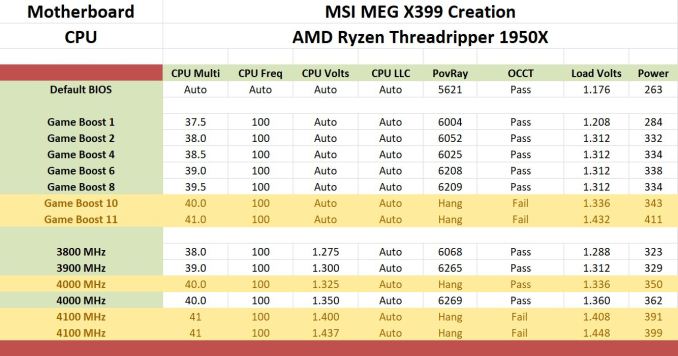








17 Comments
View All Comments
Chaitanya - Monday, August 13, 2018 - link
Even on high end there are no proper heatsinks for vrms its that silly solid chunks of aluminium with minimal fin stack that dominates. It was refreshing to see Gigabyte go back to old school finned heatsinks for their X470 board.Questor - Monday, August 13, 2018 - link
Flash over substance. It's a pitiful way to make a product.Oxford Guy - Wednesday, August 15, 2018 - link
Not to mention it looks worse than aluminum or copper fins.Oxford Guy - Wednesday, August 15, 2018 - link
ASUS and Gigabyte released VRM coolers back in 2013 that would be used with water systems as well as air (hybrids). This was for quad core non-prosumer CPUs, too. But, we have certainly progressed as an industry. Now, we can have really cool paint and LEDs instead of efficient VRM cooling.Questor - Monday, August 13, 2018 - link
Hopefully Buildzoid will get a hold of this model motherboard and verify it is what MSI says it is. I'm so tired of marketing lying about computer components, I don't believe much of what I read from the makers. Thus I am in "prove it" mode. Unfortunately, most reviewers either don't look or don't know what they see if they do.Ian Cutress - Monday, August 13, 2018 - link
This is one of the reasons we have our power delivery component table in our reviews now. Gavin knows what he's talking about - he did a good deconstruction of the B450 boards that exhibit the behaviour you are describing.https://www.anandtech.com/show/13085/the-asrock-b4...
Gothmoth - Monday, August 13, 2018 - link
it´s an 8 phase. as 2 "phases" are always in phase and therfore can not count as two seperate phases.one is marekting the other is reality.
diehardmacfan - Monday, August 13, 2018 - link
mmm no this looks like an actual 16 phase, just a "dumb" 16 phase because of the doublers.the cooling looks pretty crappy though.
KateH - Sunday, August 19, 2018 - link
i looked up the datasheet for the doublers mentioned and it describes them as outputting 2 PWM signals 180* apart so functionally its rectifying 16 phases, but the regulator sees 8.KateH - Sunday, August 19, 2018 - link
the datasheet if anyone is interested:https://www.infineon.com/dgdl/ir3599.pdf?fileId=55...
neat trick, and according to the sheet the doublers can also function as quadruplers so if one wanted 32 phases for some insane reason they could do that with the 8-channel controllers