The ASUS Zenbook UX305 Review
by Brett Howse on March 25, 2015 8:00 AM ESTDisplay
The UX305 comes with two display options. The base model is a 13.3 inch 1920x1080 IPS display, and no touch available. The display has a matte finish to it, which helps with glare. ASUS will also be offering a 3200x1800 Plane-to-Line Switching (PLS) model with a matte finish, and that model should be available in April or so. Optionally, both models can be equipped with touch.
The model that we received is the 1920x1080 version, and the display is from AU Optronics and is model AUO212D. At 166 pixels per inch, it is a good resolution for this size of display. It is a full RGB stripe, which is pretty typical for this resolution and size panel.
The anti-glare coating causes the sub-pixel distortion seen on this image. The AU display is a 6-bit model, but that is unsurprising given the low cost of this device. As an IPS display, it has great viewing angles and is a big step up over the TN panels that you may still find at this level of cost.
To test the display accuracy and its ability to reproduce color, we use SpectralCal’s CalMAN 5 software suite, with an X-Rite i1Display Pro colorimeter for brightness and contrast readings, and the X-Rite i1Pro spectrophotometer for color accuracy.
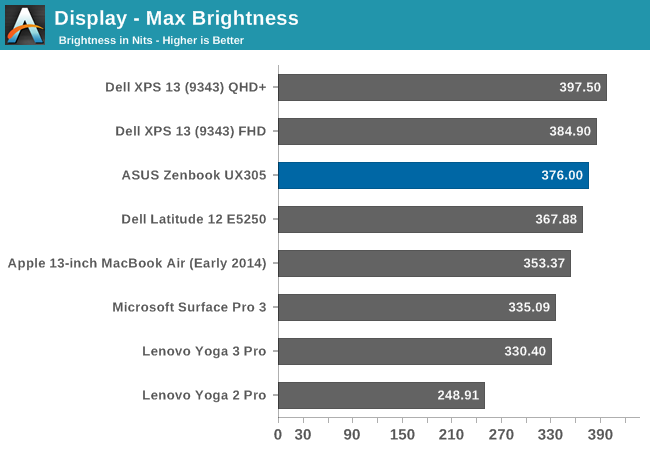
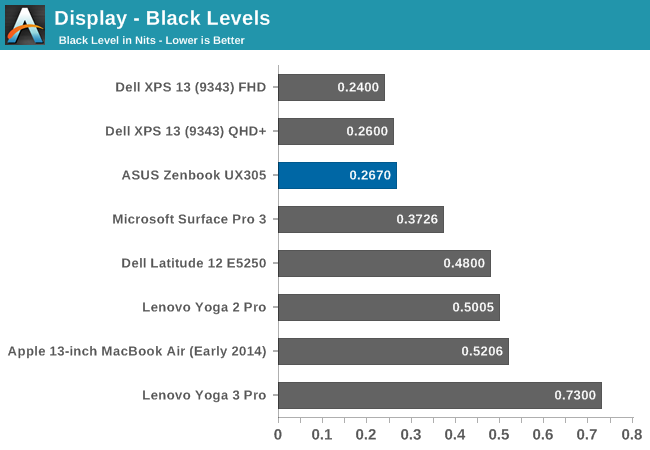
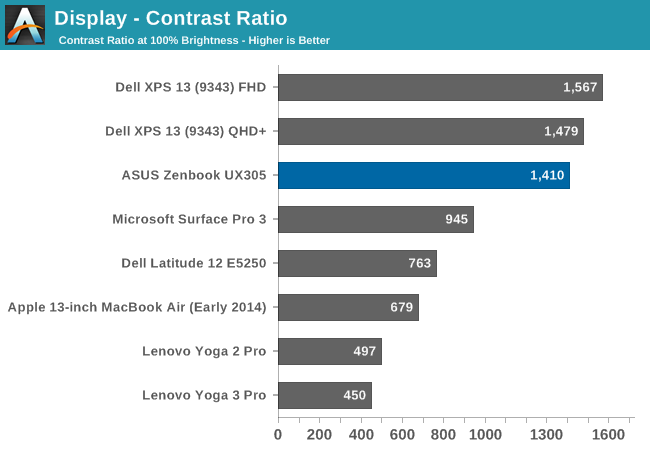
The maximum brightness for the UX305 is an impressive 376 nits. This combined with the anti-glare coating should make this a great laptop for any sort of bright room, or even outside. Even better, the panel has excellent black levels. ASUS rates the display for a contrast ratio of 500:1, but the model we received blew past that for a 1410:1 ratio which is fantastic.
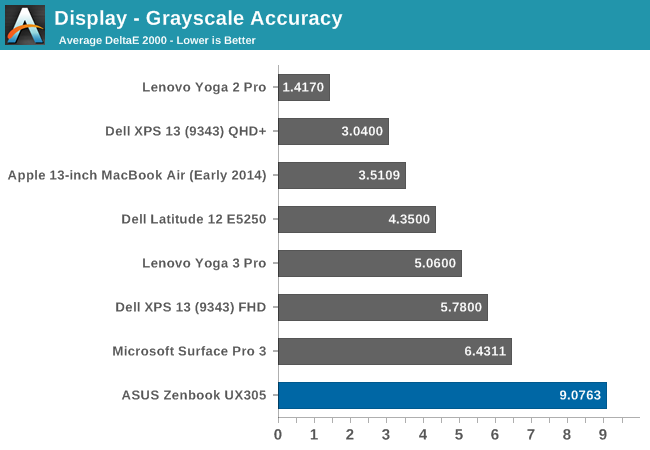
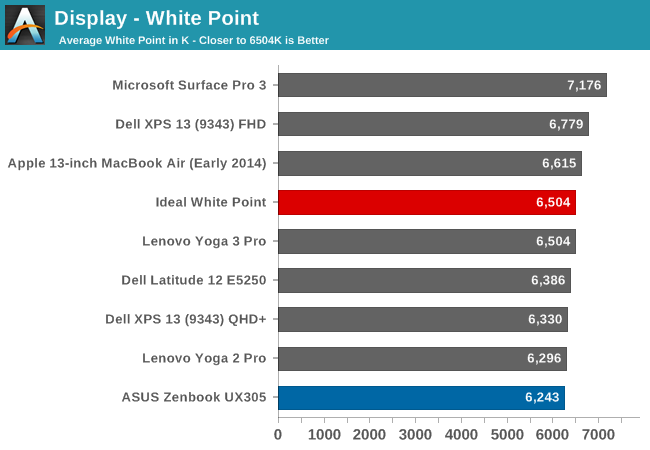
Unfortunately the great brightness and contrast is about where this display ends. The grayscale average is actually flattering the ASUS with a score of just over 9, because the error rate is between 12 and 13 from 70% brightness on. These are huge errors, since anything over 5 is a poor result, and really we are aiming for scores under three. The white point is off, and there is a huge green shift in the display by default.
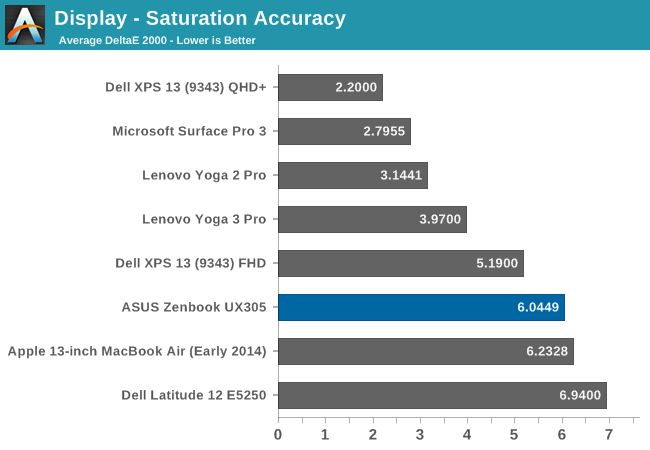
The saturation sweeps are not quite as bad as the grayscale, with the UX305 coming in just over 6. It is oversaturated on blue, undersaturated on red, and there is a green shift which pulls the yellows and teals off of their axis.
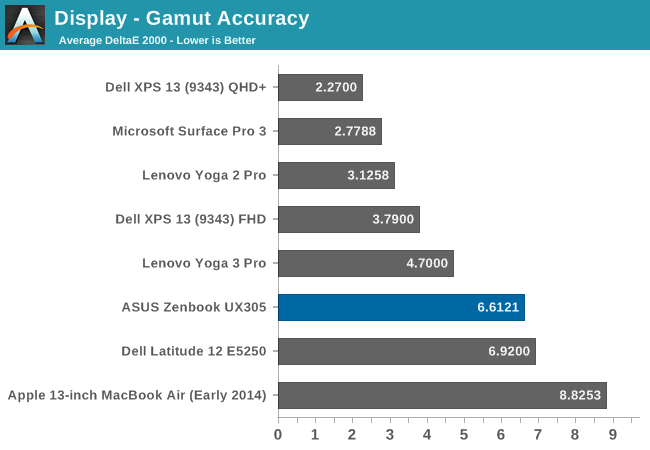
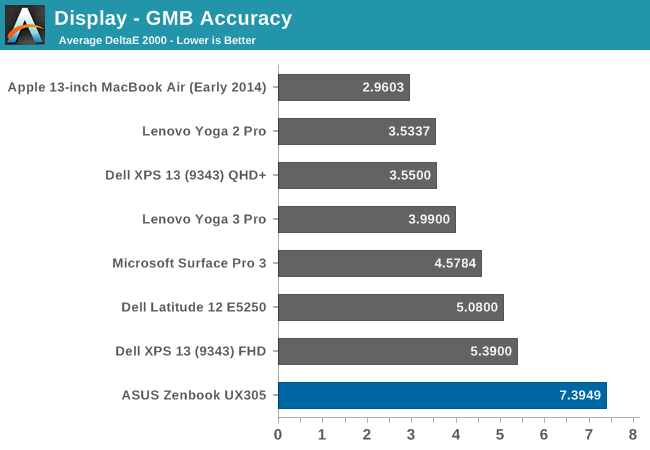
The GMB test is a more comprehensive test, and it scores very poorly again with a score over seven. The worst offenders were of course the white levels, which are very off, and the flesh tones on this display all had errors way over many of the other colors.
This is a very poor result and throws us back several years in terms of calibration. As far as out of the box performance goes the display can hit the entire sRGB colorspace, and as an IPS display it has great viewing angles, but otherwise there is nothing good to be said about this display as far as out of the box color accuracy goes.
To see if the display can be improved on with aftermarket calibration, I have run the display through our calibration software to try to fix some of the errors we encountered. Generally icc profiles will only really have a major effect on the grayscale, but that is the worst part of this display so hopefully we will be able to fix some of these issues.
Once calibrated, the display is almost completely different. There is still a large error on 100% white, but the overall grayscale drops to 0.9582, with a bit too much green but it is barely noticeable on most levels. The gamut drops to just 3.1256, saturation plummets to 1.9571, and the GMB test comes in at 2.3099.
If ASUS would take the time to include an icc profile for this display from the factory, it would be a lot better. It is amazing to me that ASUS would ship this display with it so far out of calibration, especially when calibrated it is almost perfect. Yes, the $699 price point is a factor, but the hard work was already done in getting a display that can produce these numbers. The easy part is taking the time to make it do that.


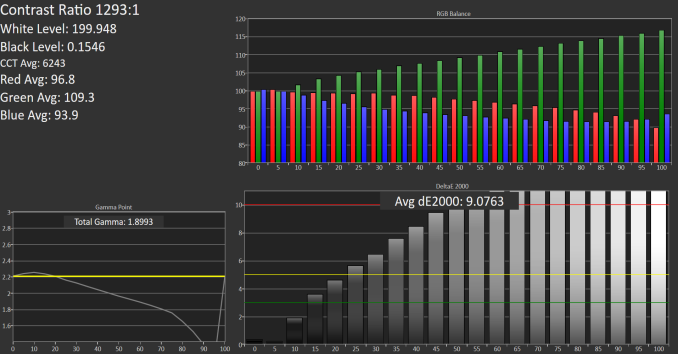
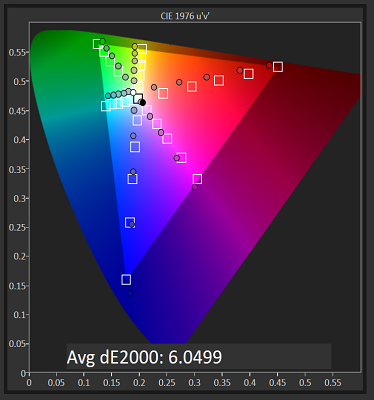
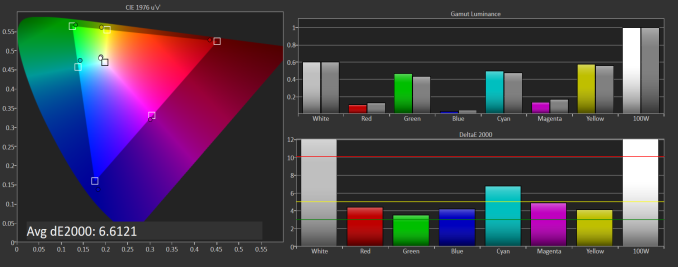
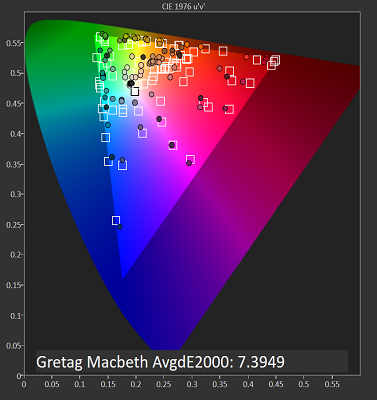












164 Comments
View All Comments
tipoo - Wednesday, March 25, 2015 - link
I was curious where Core M stood against some mid range 4-5 year old systems, namely Core 2 Duo. I checked on the Notebookcheck mobile CPU and GPU benchmarks, and it doesn't seem appreciably faster than the P8600/320M combo in an old white unibody macbook we have, for instance. The CPU scores a bit higher, not earth shattering, the GPU looks to track around the same. Is that wrong?tipoo - Wednesday, March 25, 2015 - link
Not to say that that's not impressive, going from that in 35+23 watts to a total of 5 watts, but it's not a huge upgrade for people on those systems either, apart from form factor and screen etc.Krysto - Wednesday, March 25, 2015 - link
That's great and all, except....who asked for a 5W notebook chip? Intel has been doing this for a while, moving the MAINSTREAM of the notebook market from M/H-series chips to U (CULV) series chips...and now to the even less powerful Y-series, which until Broadwell was so crap nobody dared to put it in their laptops (IVB-Y and Haswell-Y). Core M is just a slight upgrade over those.It's already happening. We're already seeing "ultrabooks" such as this Asus, and the new Macbook Air arriving with these crappy chips, and making us pay $1300 for the privilege. Why the hell wouldn't I just use an ARM chip at this point in a $500 Chromebook, and with the same quality screen and materials?
damianrobertjones - Wednesday, March 25, 2015 - link
I was with you until you mentioned 'chromebook'. That threw everything out of the window and, honestly, you'd be a bit silly to even consider such a machine.Mikemk - Wednesday, March 25, 2015 - link
You'd be silly to consider it for Chrome OS yes, but they can be good hardware with Linux Mint installed.tuxRoller - Friday, March 27, 2015 - link
Not mint, and not with that tiny amount of storage, and not at that price.If they had at least made the storage upgradable it would've been the PERFECT linux lappy.
akdj - Thursday, March 26, 2015 - link
True. Chromebooks seem silly, and an answer to nothing right now, in today's state of technology. I think Krysto, you're missing a few things...just as comparing this to a 2010 Air or an '08 MacBook. It's got 8GB of RAM. The earlier MacBooks were 2, an option of four but no more. They were either using 5400 RPM HDDs or the earliest, slowest SSD technology, they didn't aport IPS panels (nor options like HiDPI <&1000!!). You were lucky to get two, two and a half hours on the old, white plastic MacBooks, maybe an hour more on the '10 Air....they were thicker, heavier, and not anywhere close to today's GPU solutions integrated, sharing some of that RAM, in some cases 2GB of its internal/existing system memory when necessary. Along with the improvements made to OS X, this is a machine built for 'Most'......Not you and I. Different needs, all that but plenty are getting by everyday without turning a laptop or their desktops at home on. iPads, your Nexus or Samsung tablet of choice -- even today's smartphones smoke those older MacBooks for all reasons mentioned above; portability, longevity, 'speed' (with PCIe storage now, quick NAND solutions in tabs), and overall function.
There's a WHOLE lot of folks using their iPad for their email, facebook, casual gaming and web surfing, entertainment and media, constant, 'everywhere' connectivity radios and phenomenal displays you can throw in a bag and forget it's there. Even charge it with a cigarette lighter. Same applies to today's phablet phones ...as we've seen tab sales drop whether it's due to over saturation of the tablets in those who already 'want them', a slower upgrade cycle and/or the 'phablet' craze with incredible, HiDPI 5-6" display phones in our pockets...with the SAME power as their tablet counterparts (some compared favorably in this review ...IOW, iPhone 66/6+, Note 4 and incoming S6, new LGs, HTCs and iPhones, these 'phones' are going to be competing even more favorably this year to these ultra book scores, that's cool!)
Point being 'Most' folks haven't the needs or just plain 'wants' those of us frequenting Anandtech are looking at for our next computer. That said, a dozen hours, two pounds and those improvements are all fine choices for someone not rendering video or manipulating 200 RAW 50mpxl images 'on the run' --- the perceived and 'real speed' increases via SSD storage, the iGPU and fabless quiet design might just make for an excellent commuter computer for many of us, at just 7-$999! Like the new MacBook, it's got a place in the marketplace for the masses but if it's not the solution you're lookong for the Broadwell 35/45 watt MacBook pro, XPS 15 and 17" workstations, etc ...they'll be here sooner than later and from all things I've seen, other than maybe a 5-8% power increase and savings over Haswell, there's plenty of options on the market today that cover the bases
I'll be 44 this year and started with an Apple IIe. What a cool time to be a 'geek'!
J
eanazag - Monday, March 30, 2015 - link
If Chromebooks could do RDP, than they would make decent thin clients. Otherwise, I don't find much value in them except for cases where you want your device to only be a browser from a management standpoint.Marc GP - Thursday, April 9, 2015 - link
They can.https://chrome.google.com/webstore/detail/chrome-r...
8steve8 - Thursday, April 23, 2015 - link
that's not RDP, that's chrome remote desktop. not a terrible solution, but in my limited experience had issues vs RDP.