MSI Z97 Gaming 5 Motherboard Review: Five is Alive
by Ian Cutress on October 6, 2014 10:00 AM EST- Posted in
- Motherboards
- Intel
- MSI
- Z97
MSI Z97 Gaming 5 Conclusion
A gaming based motherboard has to satisfy two main criteria. The first is the gaming aspect, by offering gaming oriented technology that people can use and feel comfortable using. The second is the experience, and making sure that users understand what is in their system and how it can be used to its full advantage without piling a multitude of jargon into the mix. The only other caveat to a gaming build is the price which ultimately dictates what extra features get added on and where in the product stack it sits.
MSI’s Z97 Gaming 5 sits above the Gaming 3 and below the Gaming 7/9 models, and thrown into that mix is the Z97M and Z97I Gaming models, some of which also come with 802.11ac WiFi. We have seen channel motherboards at $150 come with WiFi, but MSI takes that budget and invests in other features for the Gaming 5: A styled PCB and heatsinks, a Killer E2205 series network port, upgraded audio, an enhanced USB power for audio, six months of XSplit and a couple of in-the-box extras too. It is also nice to see M.2 support, with 22x42 to 22x80 sized devices supported. It seems odd that there is not a connection hole for 22x30 devices though.
The motherboard supports three-way PCIe 3.0 CrossfireX and two-way SLI, although if any PCIe device is used in the final slot then SLI is disabled due to the x8/x4/x4 arrangement. This is the compromise that motherboard manufacturers have to make compared to an x8/x8 with x4 from the chipset type of layout. Due to MSI’s layout, it also affords four separate PCIe 2.0 x1 slots for additional connectivity cards.
The Z97 Gaming 5 uses an aggressive form of MultiCore Turbo, meaning that the CPU benchmark results are all relatively high. This is combined with good scores in DPC Latency and idle power consumption. On the other side of the coin, audio results need an update to get the best results, the 14+ second POST times are longer than expected and USB speeds at the bottom of the charts.
When one is looking for a gaming based build, the aspirations are all at the high end. We are talking i7 processors with tons of memory and perhaps a couple of 980s thrown in for good measure, with super-fast SSDs and perhaps one or more high resolution, high refresh rate monitors. The reality for many is that gaming on a budget is a large part of the market. The Z97 Gaming 5 is middle of the road in terms of price point and feature set to appeal to the i3 or i5 gamers, perhaps enough to warrant a small bit of overclocking too. These builders might spend the biggest chunk of their budget on a GPU, a nice monitor or a large SSD, and do not tend to use other cards. While the Z97 Gaming 5 is not perfect for onboard audio and USB speeds, it does offer an interesting data point in this part of the spectrum.
For me, as a power user, I might have preferred another SATA cable or two in the box along with an Intel + Killer network port combination. MSI’s Z97 Gaming range unfortunately does not offer an Intel NIC at any point, which might be an oversight.


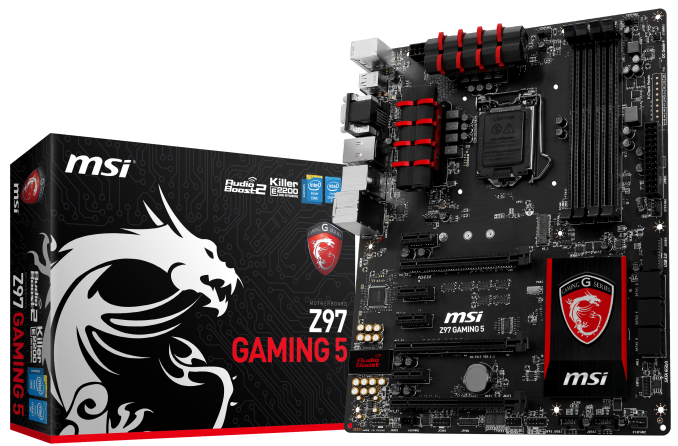








45 Comments
View All Comments
spidey81 - Monday, October 6, 2014 - link
Not sure what you're conclusion is. However, I just recently purchased this board and a 4690K. I chose this board based on the lack of extraneous components and aesthetics. I don't need SATA express. I can see myself using M.2 in the future though. It has enough SATA ports, but not too many and no extra SATA controller. I've had several boards over the past few years with eSATA and used it ONCE merely to test the functionality. The big selling point for me is the all black pcb and expansion/RAM slots. I personally water cool and look to possibly throw water blocks on the mosfets and chipset. (I know, doesn't need it. But it's more for the looks than anything.) It overclocks nice, has a good bios layout (another selling point for me), looks great, and didn't break the bank. Also, for modders out there, the red parts to the mosfet heatsinks are removable with two screws per side. Easy to remove and paint to match a color theme, if that's important to you.dishayu - Monday, October 6, 2014 - link
You summed up my thoughts pretty much. I bought this board + 4960K about 3 months ago, has been serving me well.mrcintr - Wednesday, October 8, 2014 - link
any BIOS issues with the 4690k? looking to purchase the same CPU mobo combospidey81 - Thursday, October 9, 2014 - link
Haven't seen any. It had the first bios release out of the box and picked up the 4690K without a problem. Of course I then proceeded to update it.DigitalFreak - Monday, October 6, 2014 - link
You lost me at "Killer E2205 network port".bebimbap - Monday, October 6, 2014 - link
@DigitalFreak I feel the same way too. I thought intel nic was integrated into the chipset, If they offered Killer AND intel I might use the killer as a backup incase the intel one burned out instead of having to replace the entire motherboard, this has happened to me twice....- to repeat, since the intel nic is integrated into the chipset, and if another nic (atheros killer) is added at buyer's expense, why not add two nic ports? or just not add the atheros if cost is truly an issue.
chubbypanda - Monday, October 6, 2014 - link
Only MAC part of GbE is implemented in PCH, meaning that adding separate PHY Intel chip is necessary (it's possible this is more expensive solution than Killer E2205).asmian - Monday, October 6, 2014 - link
+1. No Intel no sale.redwolfe98 - Tuesday, October 7, 2014 - link
i agree with you guys.. i will not buy a motherboard that uses a "killer" network card.. the software for the "killer" network card conflicts with my "avira" antivirus program.. someone needs to inform MSI, gigabyte and asrock that no one wants the "killer" network card..gw74 - Monday, October 6, 2014 - link
why would someone buy a DDR3 motherboard when DDR4 motherboards are a thing?